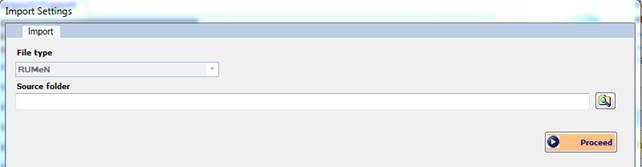
Clicking the Settings command under the Import section will display this form:
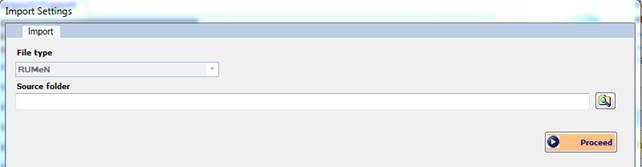
You will have only to select the file
you want to import with the Browse File button 
The Proceed button will start the import process, which will work with any file created with the Export Settings function (Report and Parameters).
Please note: if you are importing a Header Banner related to an animal type, the Import process will prompt a message asking you if you want to overwrite your Header Banner for that animal type, if you have one.
For example:
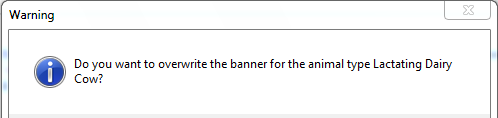
If you choose Yes, you will overwrite your previous Header Banner for that animal type with the one imported. If you choose No, the imported Header Banner will be imported as a Custom Header Banner, not as an Animal Type Header Banner.