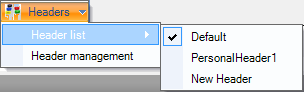
Opening a Recipe, Formula and Mixer-Wagon report will allow you to add your personal header to the report.
In the top screen menu, you can now see the “Headers” section:
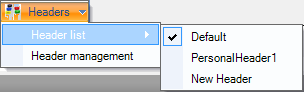
This allows you to open the Header management in the Report Settings, so you can create, edit and delete headers from here, without open Settings from the main screen. You can also select from the Header list which header you want to show in the report.
In the previous screenshot, the Default header is the current header. Clicking on “PersonalHeader1” or “New Header” will load the report with the selected header. Next time you open the report, it will automatically load the “default header”.
You can change the “default header” that is linked to the selected report: to do that, you need to open the Multi-Report form from the Report screen.
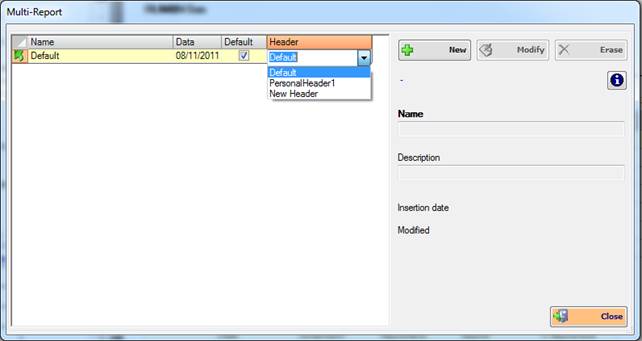
Here you can see all your report (you can have more than one) and select which header is the default for that report.