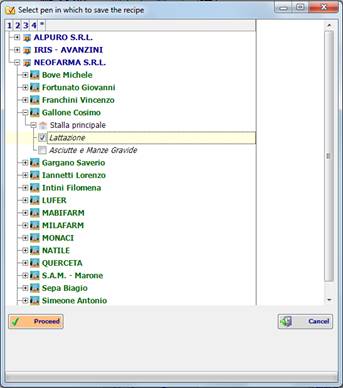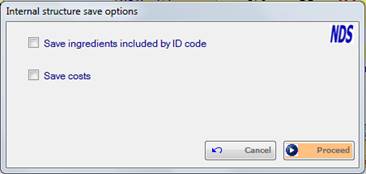
We have already mentioned that opening a non-proprietary .nds file, the recipe does not alter in any way the main database. However, for some reasons, you might decide to save the recipe included in the file into your main database, using the Getting inside command. This will get the recipe from the external non-proprietary file into the internal structure.
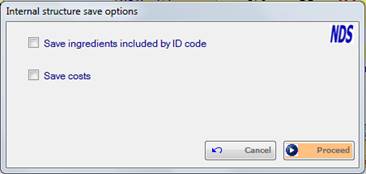
If you run Getting inside you will see an Internal structure save options screen allowing you:
- To save ingredients by ID code: the saving also determines the update of all feeds included into the recipe so, if you tick this checkbox, the feature will be able to recognize the feeds through their ID.
As mentioned above, it is essential that all feeds are properly classified with a unique ID code and that they are the same in both the .nds file and in the main database.
If you leave the checkbox unticked, the feature looks for the feeds by system ID (not by ID code) and you may need to assist the procedure in case a match between the system ID of the importing feed and the one of a feed saved in the main database has been found, choosing to replace the existing feed or save it as a new feed. The goal is to avoid undesired overwriting.
- To save costs: the feeds costs will be updated in the main database, if, for the same feeds, those from the file are most recent.
With the Proceed button, if your Farm Structure is enabled, you will get the screen allowing you to select the Farm and the pen in which to save the recipe.
Select the pen then Proceed in order to get the .nds file imported.