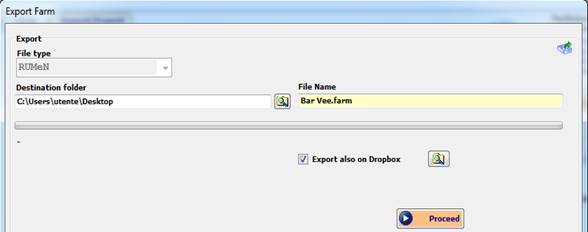
You can save directly on your Dropbox the recipe files (.nds) and also files from all the export.
For the .nds file, this can be achieved during the saving of the recipe (with both Save and Save As).
In the case of the .farm file (Import/Export à Export à Farms from the main screen), you will be able to export the whole farm file also on Dropbox.
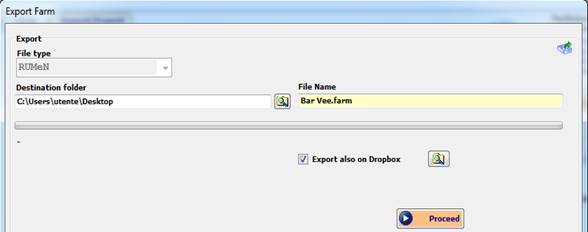
From the Report screen (Recipe, Mixer-wagon, Composites and Feeds reports) you can also save to Dropbox your Report in PDF, RTF or Excel format.
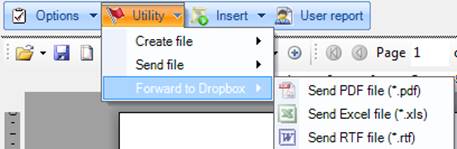
Please note that when you select an option here, you need to save your report in a local folder. Then your file, saved in the local folder, will be sent to your Dropbox default folder (the one you select in the Dropbox settings).
Please contact us at info@rumen.it if you need any assistance or for any further information you may need.