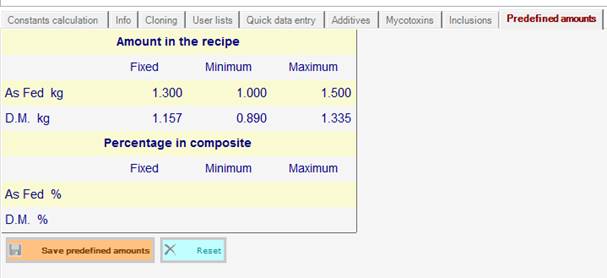
This feature provides a quick way to input predefined amounts for recipes and composites, as well as constraints for optimization (min. and max.) for concentrates and minerals feeds. These inputted amounts are made available including the feed during the formulation process of recipes and composites.
For concentrates and mineral/vitamins feeds, it is possible to define these amounts in the related Tab (the feature is not available for forages):
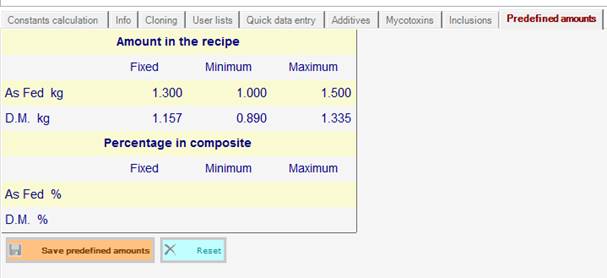
The upper four rows are for amounts and constraints in recipes, with values expressed in kg or lbs, depending on the unit system selected. After entering an as fed value, the related dry matter value is automatically recalculated and vice-versa.
The lower four rows are available only if the composite module is active, to enter the % amounts when the feed is included in the list of ingredients of a composite.
The entered values can be saved with the Save predefined amounts button, without the need to save the feed; alternatively, they can be saved with other feed data when the feed is saved. With a newly created feed, the button is not available until the feed is saved for the first time.
The Reset button removes all the values in the grid and also deletes the related record in the database if these are already saved.
After saving the values, these become available through a command in the context menu of the list of ingredients in the recipe screen:
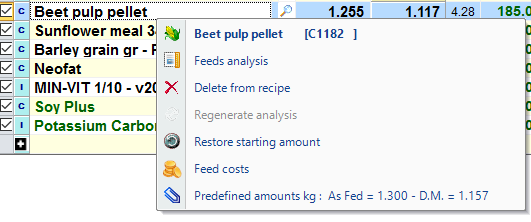
The command displays a preview of the as fed and dry matter amounts that are assigned to the ingredient after clicking on it. If there is not a record related to the selected feed, the command, although visible, is not enabled.
In the optimizer screen of recipes, the same command is available showing, instead of the As Fed and Dry Matter amounts, the min and max constraints for the feed:
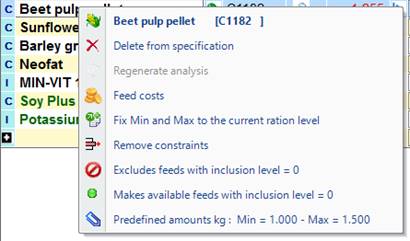
A similar command is available in the composite screen, showing the percentage amount and min.-max. constraints.
It is also possible to assign predefined amounts to composites, if the Composites add-on is active, through the Multiple changes utility, available in the composite list ribbon:
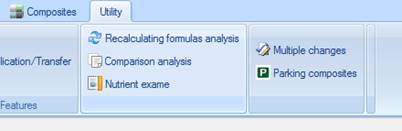
After clicking on the Change amounts check box, three extra columns become visible, to enter the predefined amounts:
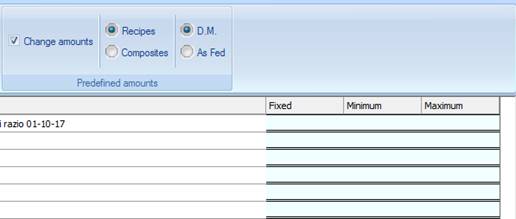
Through the radio-buttons, it is possible to select which amounts and on which basis are to be entered. Values are saved in the database after their input and become available using the previously described command in the context menu of the list of ingredients.