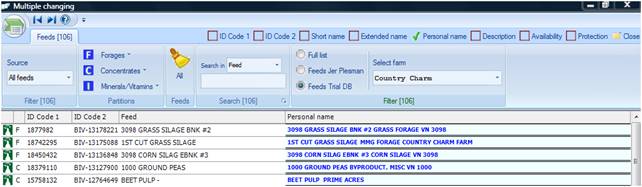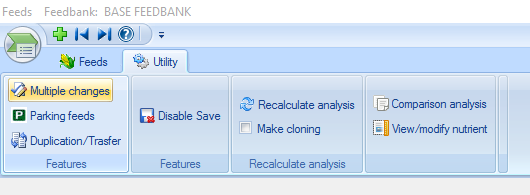
You can reach the function from the Utility tab of the feeds list.
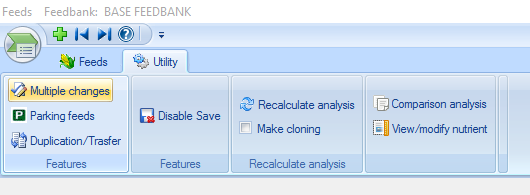
This is the form that allows you to do multiple changes.
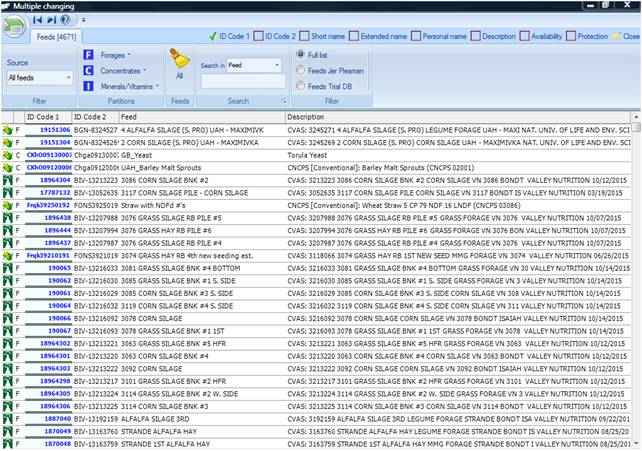
With the buttons at the top of the form you can choose which fields to change: you can choose beetwen ID Code 1, ID Code 2, Short Name, Extended Name, Personal Name, Description, Availability and Protection.
In this case ID Code 1 is selected therefore the related column is highlighted and you will notice it is the only column that is editable in this moment.
If you want to edit another field, you have to select another button and then change it in one or more feeds.
In the Ribbon there are different types of filtering:
- Partitions: forages, concentrates or minerals/vitamins;
- Search: you can search the feed by ID Code 1 or 2, by name or by description, after selecting from the ComboBox you can type in the empty space
The button All will show all the feeds of the list removing any filter.
With the Source Combo Box, you can choose to modify also the feeds of feed libraries, but you can only change the ID Code 1, ID Code 2 and Availbility; other buttons are disabled.
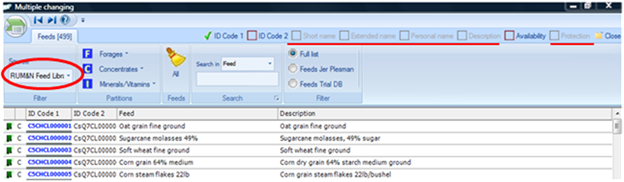
When you open the form for the first time, you will find all the feeds in the database. Through Radio Buttons you can choose if to show all the feeds, feeds of users lists or feeds of the current group.
When you decide to show data of user lists, you will have a ComboBox to select the user list.
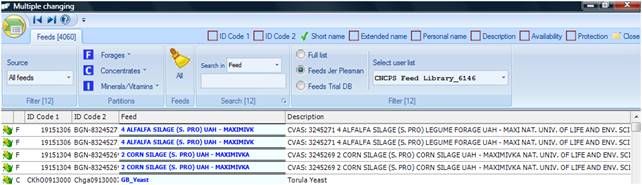
You have a ComboBox also for feeds, but in this case it allows you to select the farm.