
On the Main screen click the Feeds button in the Nutrition section.

With the small green plus button + you can add a new feed.
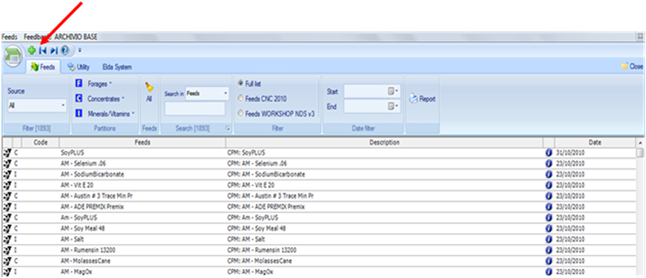
By clicking on the row of a feed included in the list, the tab of the selected feed will open.
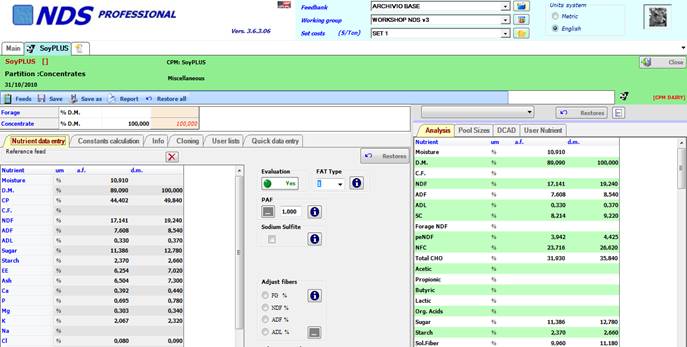
Now you can make the nutrient data entry, insert or update Calculation constants, Info, etc.