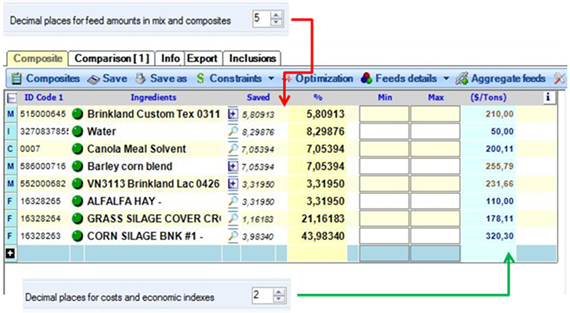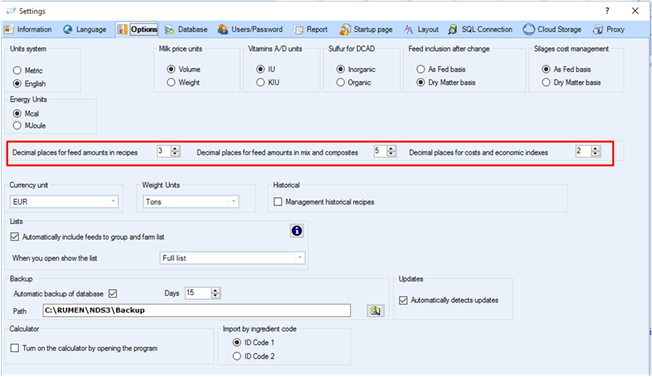
From Settings, reacheable from the main page of NDS, in the Option tab you will find a box (see image below) that will allow you to change settings about the rounding of feeds and costs.
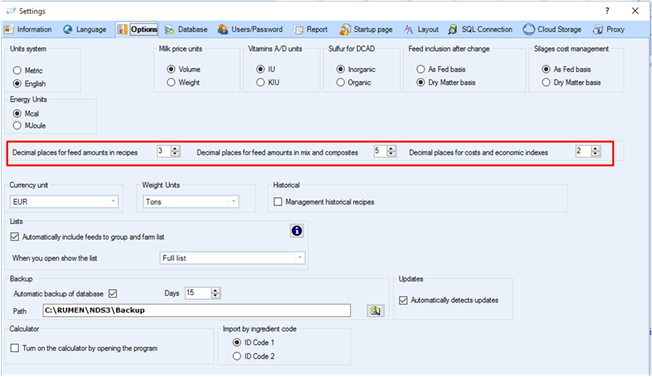
In the example above we have 3 decimal places for feed amounts in recipes, 5 decimal places for feed amounts in mix and compisites and 2 decimal places for costs and economic indexes
When you open a recipe, you can check in the feed table that the number of decimal places for feed amounts matches the option setting.
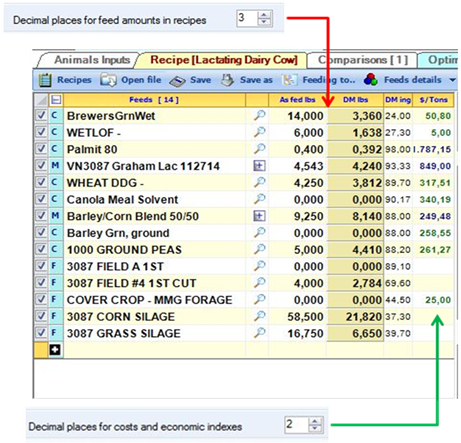
Also when you open a composite or a mix, in the feed table, you can check that the number of decimal places for feed amounts matches the option setting.