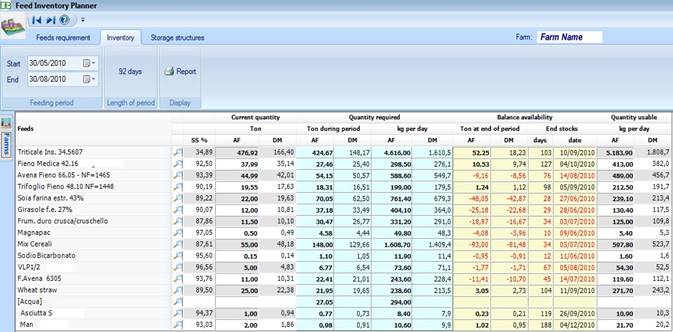The module Feed Inventory Planner is designed to calculate feed surpluses or deficiencies in each farm. It is structured to manage all components of a proper feed inventory:
- Part I - Feed requirement: it calculates the total requirement of feeds for the herd.
This section determines the total amount required for each feed in a given feeding period by selecting the recipes fed to all pens, and depending on the number of animals in each pen.
- Part II – Feed Inventory:
¬ current quantity: determines the amount currently stored and available for each feed. The initial amount can be entered or modified directly, or can be calculated considering volume and density of the silos (bunker, piles, bag, etc.) or the number of bales of hay.
¬ quantity required: determines the amount of forage available to meet animal needs during the feeding period. For forages, the feeding period should be at least until the next harvesting and it will be different according the forage type (corn silage, winter cereals silages, hay, etc.).
¬ feed balance availability: determines the feeds surplus or deficit for each feed. It provides the number of days of availability and the date by which that feed will run out, in addition to daily amounts actually available in order to use the feed for the feeding period desired. It informs on whether to implement a new strategy for proper management of the availability and/or for any purchase of feeds.
The purpose of the Feed Inventory Planner is to determine the quantities of feeds available on the farm, giving several options to avoid running out of forage too early.
By matching the inventory with animal numbers, you can take decisions regarding an adequate use or supply of forage for the intended feeding period.
Since there can be a large amount of variation in forage density and dry matter intake, it is a good management practice to frequently update the inventories (at least every three months).
Feed Inventory Planner is an optional add-on. To access click the specific button in the Management section on the main tab.

The first step is to click the vertical tab Farms selecting the farm with which you want to work.
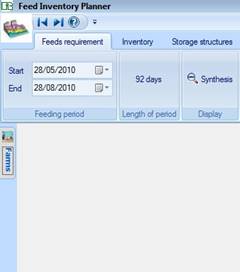

The Feed Inventory Planner displays the Feeds requirement tab, giving detail of the amounts fed to each pen into the farm.

The amount of feeds required during a given Feeding period (default from today to 3 months forward) are calculated for each pen, that is for each animal type, according to the diets fed during the period. The detailed results are displayed on a screen similar to the one above.
Clicking on the Summary button will produce an overview of all feeds supplied in terms of amount per day and required over the entire feeding period.
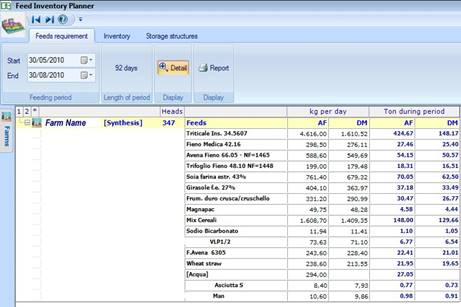
Now, by Inventory tab, you can access the second part of the Feed Inventory Planner, where the current amount of feeds are compared with the amount required, making the feeds Balance Availability.