
A recipe created for an Animal Group of the Feeding Center can be fed to the pens of a farm; there are two possible scenarios involved that can be described as follows:
1. Internal feeding: the Feeding Center and the farms are in the same NDS database. The recipe is directly fed after selecting the target pen(s).
2. External feeding: the Feeding Center and the Farms are managed in different NDS databases and the recipe is supplied through an external file, sent from the Feeding Center to the farms database(s) users. Those who receive the external file can open it and directly feed the recipe to their pens. Feeding Center managers can simulate this internally, feeding the recipes as at 1, before sending the external files.
Internal Feeding
Feeding a recipe to a farm in a Feeding Center is quite similar to conventional feeding; the main difference is that while in conventional feeding one can select only the pens within the same farm of the fed recipe; with Feeding Centers, one can select pens of different farms, even if they are in different groups. After opening the recipe, click on the ‘Feeding to’ button.

A panel with a tree view of the structured working group is displayed, to select the target pens for feeding; notice that one can select more pens, even in different groups.
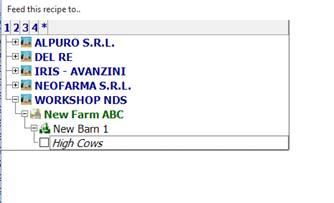
To select a pen check the related check box. After selecting the pen(s) involved, click on the Proceed button to complete the feeding; as in conventional feeding, it is possible to choose if, after feeding the recipe, the recipe screen will show the recipe as fed in the last target pen or as created in the Feeding Center, before feeding it.
The resulting fed recipes have all the features of conventionally fed recipes, including the limitations on the operations that can be performed on them. In the tree view of the farm structure these will be displayed as fed recipes with their specific icon at their right.
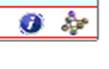
External Feeding
As in the case of a recipe created in a working group, any time a new recipe created in a Feeding Center is saved, an external file is generated in the folder related to the selected Animal Group. This external file can be sent to other users, to feed the recipe stored in it. Who receives the file can open it like a conventional external non-proprietary file; using the ‘Feeding to’ feature, available in the recipe screen, it is possible to feed directly the recipe stored in the external file to the pens of the structured working groups. After this step, the file is automatically closed and the recipe screen is set to the fed recipe.
Protecting external files
An external file generated from a recipe formulated in a Feeding Center, can be protected to avoid modifications of its contents by other user. Who receives the file is informed about the protection by a label in the notification panel when the file is opened. Moreover, if the name of the Feeding Center is selected as origin of the costs, the costs of the ingredients of the recipe are not shown; only the total cost is displayed in the recipe screen and the cost cell in the ingredient list is not editable.
If the origin of the costs is changed, the cost of the ingredients are also changed accordingly and become visible again. A recipe opened from a protected file cannot be saved or brought in the database with the Getting inside command, but just fed to one or more farm pens.
Another consequence of feeding a recipe from a protected file is that the fed recipe cannot be replaced with a new formulated recipe, generated from the data of the fed recipe.
To protect an existing external file, go to the Info tab of the recipe; a check box is displayed, showing the current state of the file. When the checkbox is checked the file is protected.
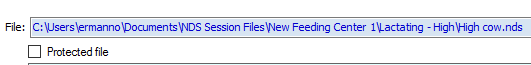
Notice that until the file has been
created the check box is not visible.