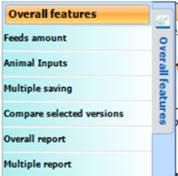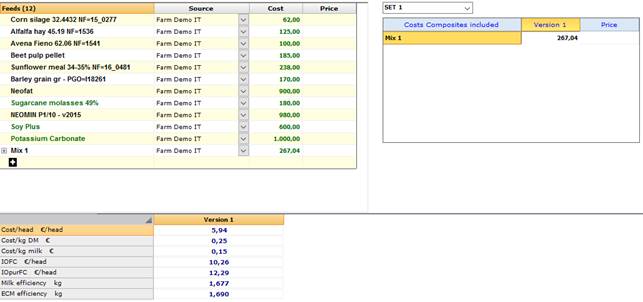
After opening the Multitasking panel from the recipe screen, the upper section contains the ingredients list with their AF and DM amounts. At this level, the only way to see the costs of the ingredients is to activate their descriptive tooltip, placing the cursor on the name of the feed; moreover, it is not possible to change the cost or its origin.
If the costs of some ingredients need to be changed, it is possible to change the visualization through the Feed costs command. The command determines the following changes in the panel:
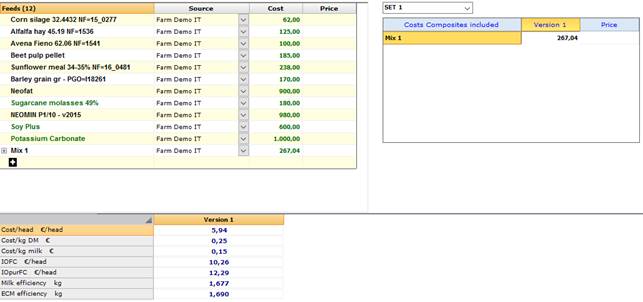
At this point, it is possible to change the individual cost or cost origin of each ingredient. The grid at the right summarizes the costs and prices of the composites included in the recipe; in both grids, it is also possible to set or change the selling price of the composites. Since the amounts of the ingredients can change between different versions, we have a column for each version to show the related differences in terms of costs. A combo-box to change the selected set of costs is also available. Any change to a cost of an ingredient determines the update of the bottom section, related to the total costs of each version of the recipe.
To go back to the ingredients amounts, use the Feeds amount command (first item) that, at this point, has replaced the Feed costs command: