Since the results of the optimization are strongly influenced by the constraints on the feeds amounts, an accurate definition of these constraints can help the optimizer to find better solutions. The new sensitivity of NDS provides a tool to balance the minimum and maximum feeds constraints to values that might lead to optimal solutions or, at least, to sub-optimal solutions with less severe violations.
![]()
After clicking on the Auto-balancing command a pop-up panel is opened to display the new set of constraints:
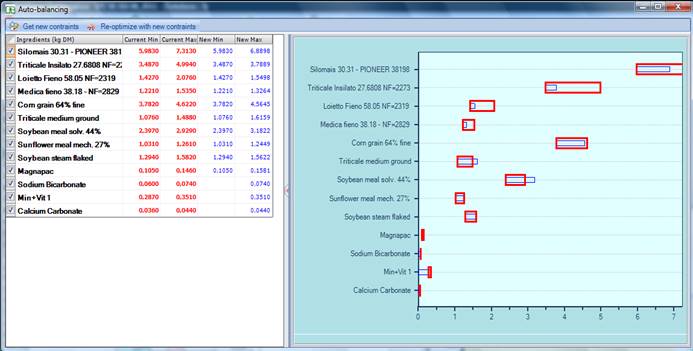
In the left part of the panel there is a list of feeds with their related constraints: the current constraints are shown in red, while the new ones are rendered in blue. In the right part of the panel a charts helps understanding how the ranges of the feeds change with the new set of constraints; you can notice that the colors of the boxes match those of the related constraints. In some cases the new constraints can match the current ones; this means that the current constraints are already suitable and do not need to be changed in order to obtain better solutions.
The commands provide the following actions:
- Get new constrains: it brings the new constraints in the recipe, replacing the current ones. After this action, the panel is closed and the constraints in the sensitivity screen are updated (the new ones replace the existing ones); you can make further adjustments and eventually run the optimizer with the Optimize command.
- Re-Optimize with new constraints: it brings the new constraints in the recipe and runs a new optimization simultaneously.
The column with the check boxes allows the selection of one or more specific constraints (the unchecked feeds keep their original constraints unchanged).
Note that this feature affects only the constraints on the feeds, leaving the others (e.g. total DMI, analytical and model parameters) unchanged.