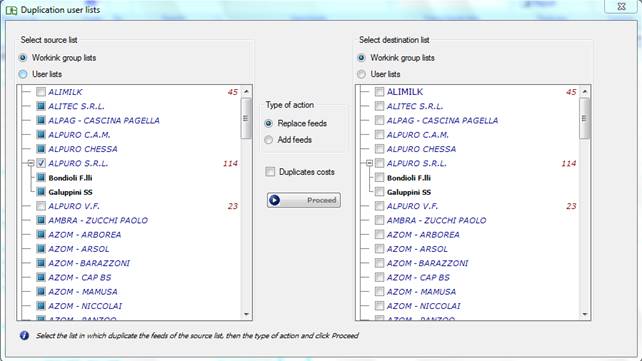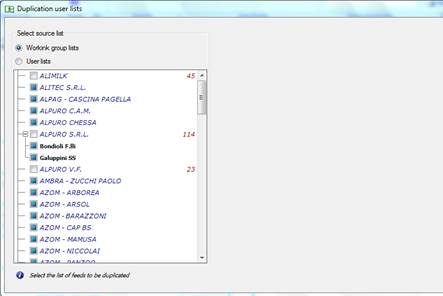
Through this function it is possible to duplicate personal lists (in other words to transfer the feeds from a list to another new or existing list). It is possible to duplicate group lists, farm lists (if the system is managed by the farm management) and personal lists (User lists).
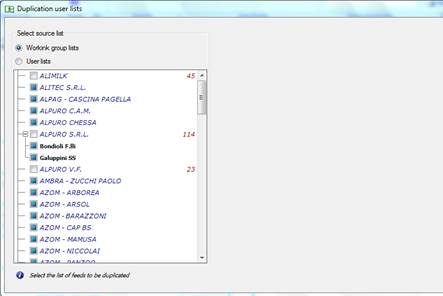
In the image you can see en example of origin list, composed by groups and connected farms (tree structure: groups name in blue, farm names in black, number of feeds in the list in red). Only lists with feed can be selected (empty tickbox) whereas empty lists (without feeds) cannot be selected (full tickbox).
Once you select the list that you want to duplicate (ALPURO s.r.l. in the example below), the destination list will appear on the right (with the same structure as the Original list). It will be necessary to select a list from the list on the right and click on Proceed in order to begin the transfer procedure.
Three possible options:
- Replace feed: delete the feed present in the destination list and add the new one;
- Add feed: add feed in the list, leaving unchanged the feed already present in the list;
- Duplicate costs: if you tick this checkbox, the feed costs will be transferred as well.