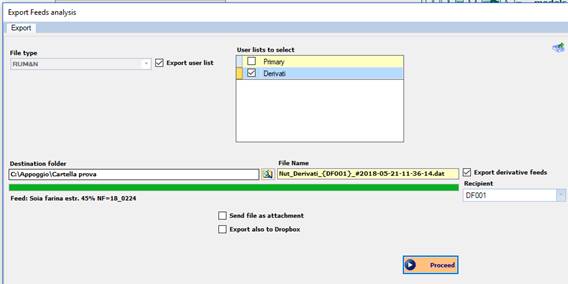
A master feed included in a User List has its derivative feeds automatically included in the same list. It is possible to export derivative feed specs related to the master feeds included in the list. Check the Export derivative feeds option in the export option form and select the related Recipient in the combo-box to include the derivative data in the export file:
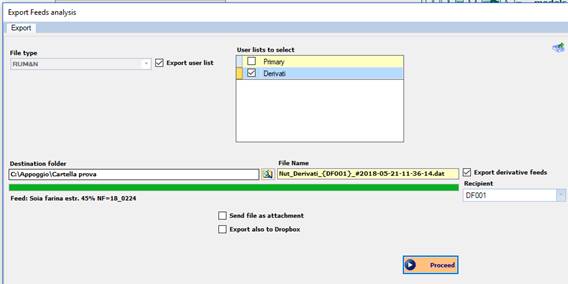
A consequence of this action is that the Recipient name is included in the name of the file generated by the procedure; this happens with analysis and costs list files. The name of the recipient suggests that the export file could store derivative data of the feeds included in the list; this is true only if the feeds included in the list actually have derivative data.
The same option is available when exporting a selection of feeds or feed costs, but in this case, the file name edited by the user remains unchanged.
For other kinds of export, like recipes, composites or farms, derivative data used with the ingredients automatically go in the export file; for those ingredients included as master feeds only, derivative data are not exported, even if available.