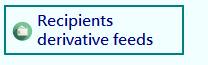
Before starting to create derivative feeds, it is necessary to have at least one recipient code available. To create a recipient code, go in the utility tab of NDS and click on the Recipients derivative feeds item:
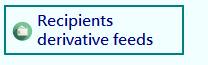
This opens a panel where it is possible to create and edit data of the recipients:
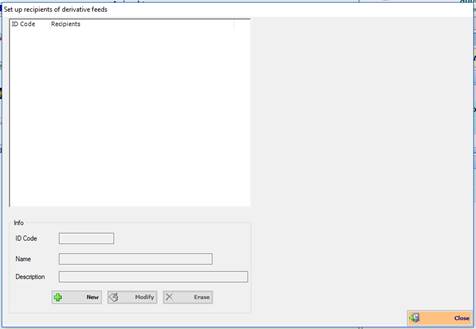
Use the New command to create a recipient and enter a name and a description to characterize it. The Recipient ID Code is very important, since it is the key to identify the recipient in data exchange with other users, so it necessary to choose it carefully to avoid ambiguities; it maximum length is 20 characters.
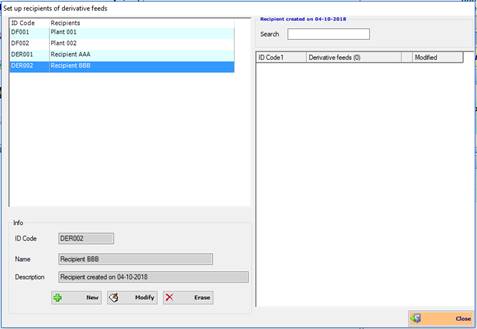
The list box at the right displays the derivative feeds related to the selected recipient once they have been created.