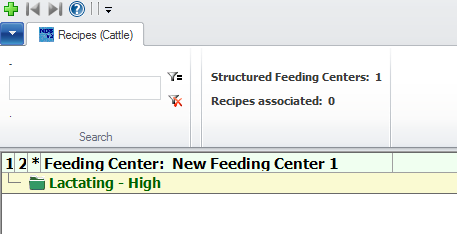
Once the Feeding Center has been created and its Animal Groups added, it is possible to start formulating recipes. After closing the Feeding Center Structure panel and clicking on the Recipes command in the main screen, a tree view of the current Feeding Center structure is loaded:
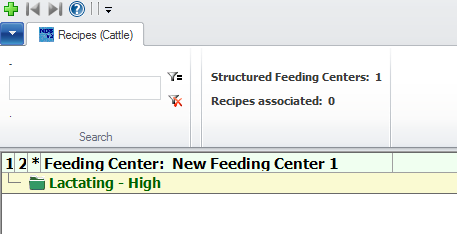
At this point, it is possible to add a new recipe to an Animal Group, clicking on the related button with the green plus icon.
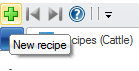
Before loading the recipe screen, it is necessary to select the destination Animal Group for the new recipe:
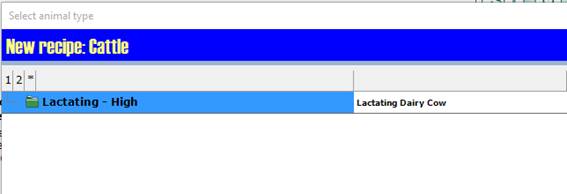
Click on the desired Animal Group name to proceed.
After this step, the recipe screen is loaded, and all the features of conventional recipe formulation become available. One difference with conventional recipe formulation is that the name of the selected working group, displayed in the combo in the upper part of the screen, in this case becomes the name of the selected Feeding Center.
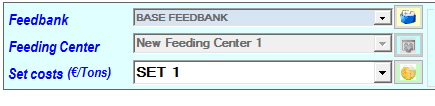
Adding an existing recipe to an Animal Group
Another way to add recipes to the Animal Groups of a Feeding Center is duplicating existing recipes, previously created in the working groups. Go to the Feeding Center Structure panel and choose the Transfer Recipes command in the context menu that is displayed after clicking with the right mouse button on the name of the Animal Group.
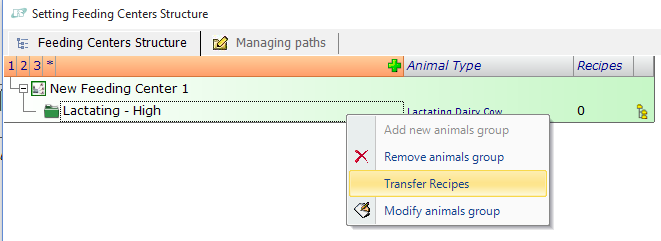
On the right side of the panel, a list of the recipes in the selected group is displayed; to change the group use the related drop-down menu. A text box is provided to search/filter the recipes.
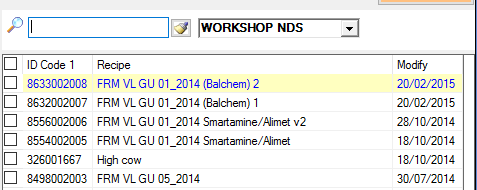
The recipe(s) can be selected using the check boxes and, after clicking on the Transfer button at the bottom of the panel, they are duplicated in the selected Animal Group of the Feeding Center.