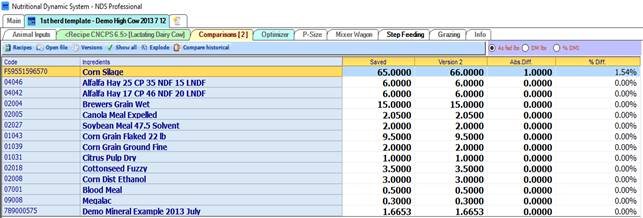
To add a new version to the comparison tab, you first have to make some changes in the current recipe. All kinds of changes made to the ration generate a new version that can be captured:
− Feed type
− Feed amounts
− Feed costs
− Feed analysis
− Total DMI
− Animal, Environment and Activity inputs
After one
or more of the above changes are made, you can proceed in two ways:
1. Click into the Comparisons tab: this will open the comparison tab and load the new version with the changes you made.
2. Click the button Catch the version: the button will load the current version in the Comparisons tab without opening the tab; with this option you do not need to go into the tab to catch the new version and it makes the process faster.
Comparisons tab
After one or more changes in the recipe (or Animal Inputs), you can compare the versions from the Comparisons tab:
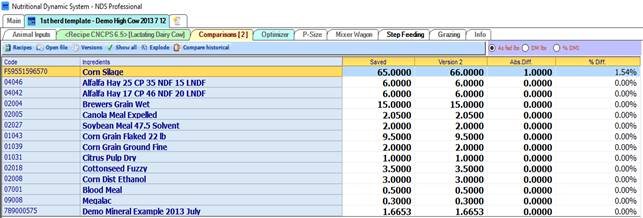
In this example, you have one version with a change in the Corn Silage value (from 65 to 66 lbs as fed): in the first section you will see the ingredients with their values and the difference (absolute and percentage) for the two latest versions – in this example, the original (called Saved) vs. the Version 2.
The section on the right of the screen will show information related to intake, costs and economical evaluations of the recipes:
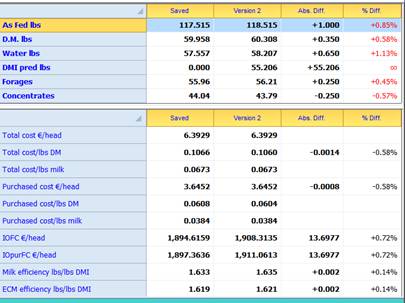
In the bottom part of the screen there is a section allowing to compare Analysis and NCPS specs of the two versions:

In the current example we only have 2 versions, the original (Saved) and the Version 2: in all the comparison table you will see the 2 versions compared.