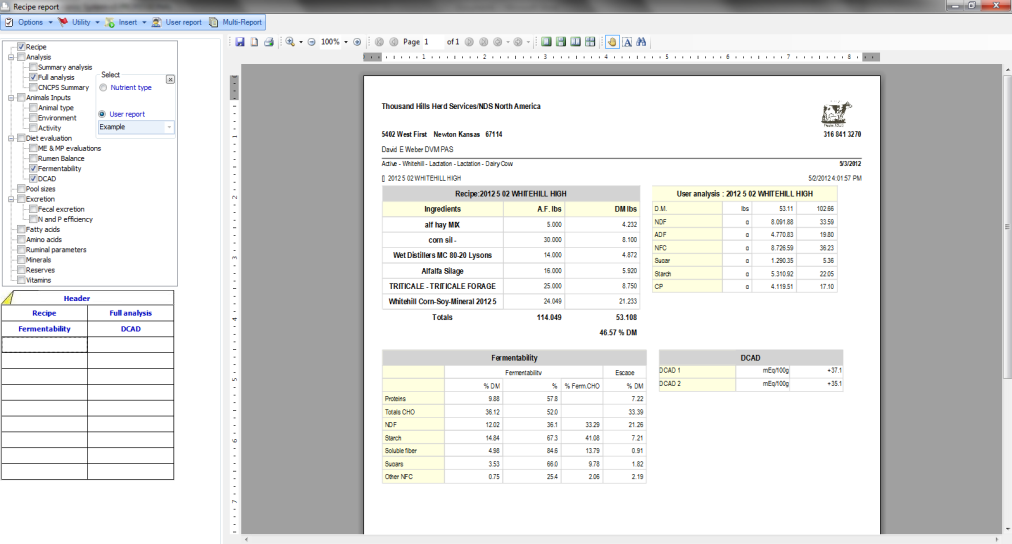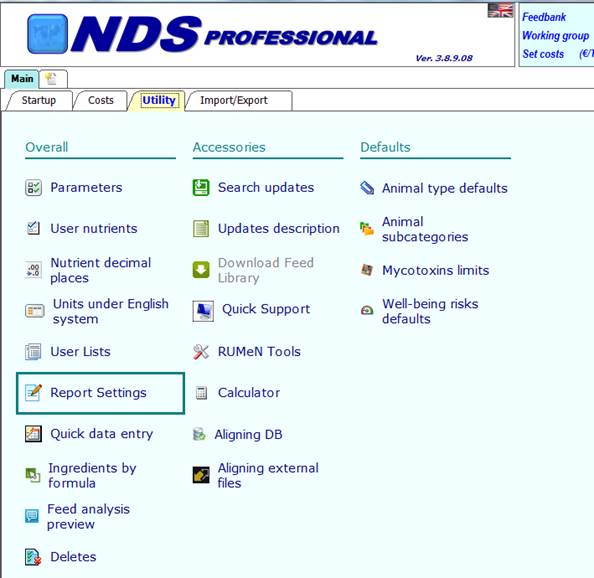
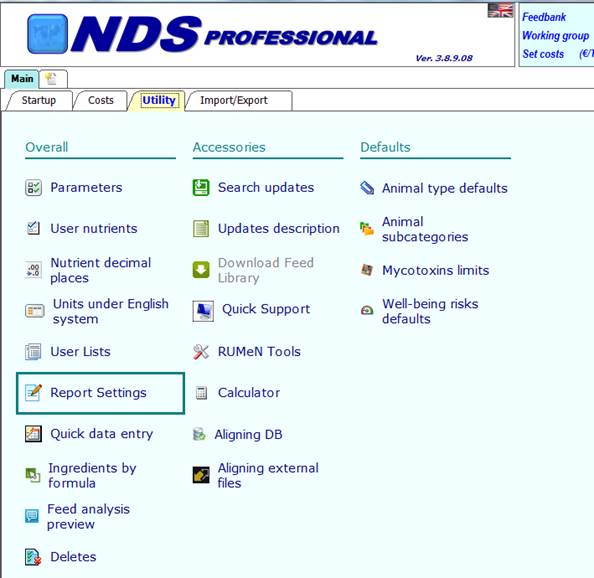
From the Utility page go to Report Settings
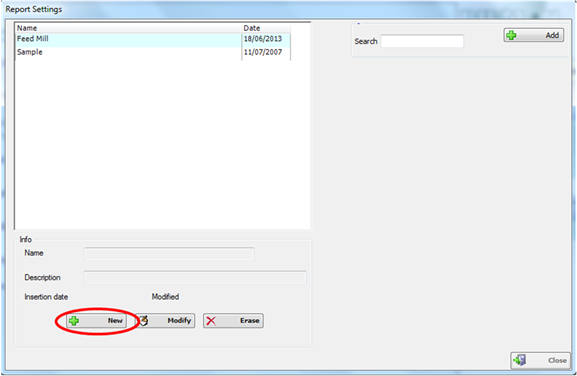
You will get this screen and you can start a New report
Add your name and Save it.
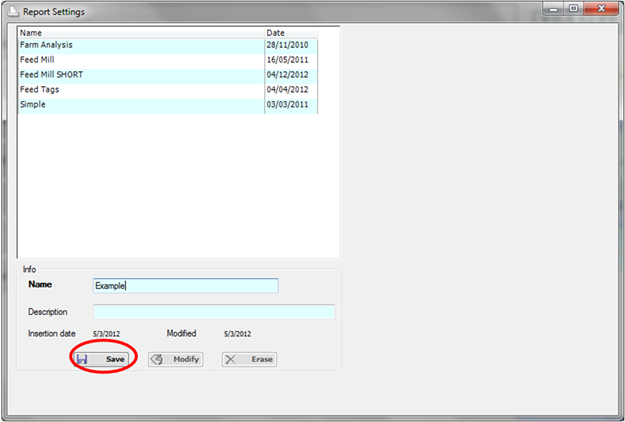
Then go to it and it will appear like the picture below.
Click on the Add button and you can add what you want to that report.
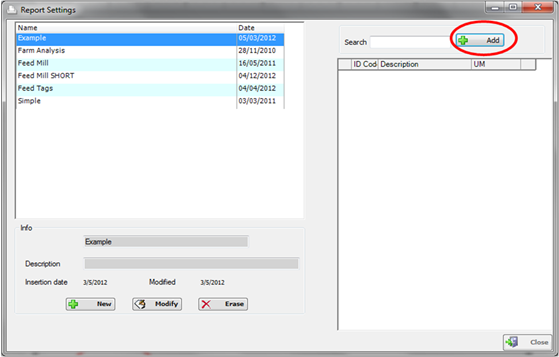
Then as you get done building it you can then hit Proceed.
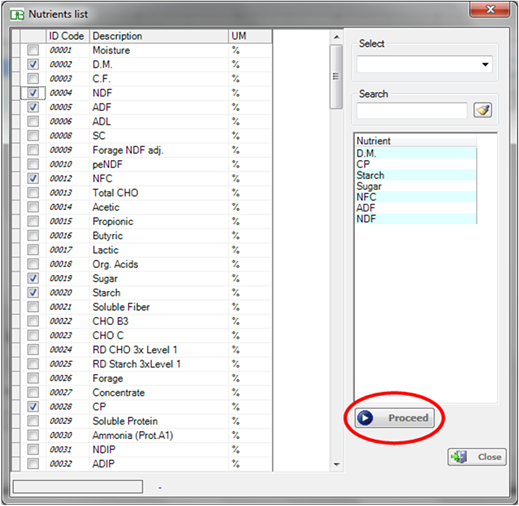
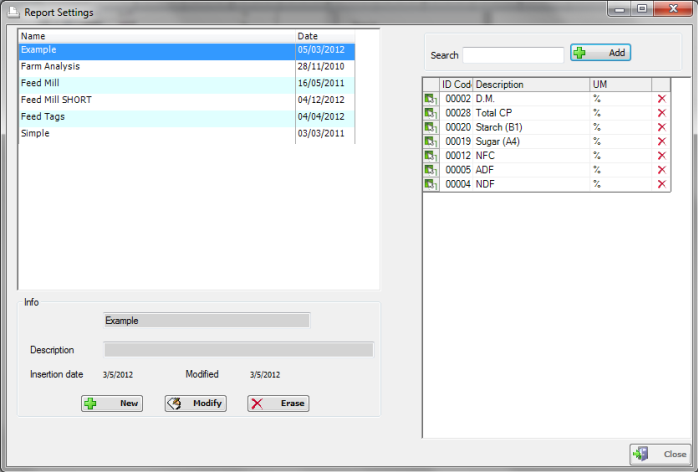
You can drag and drop nutrients if you want to change the order with the green box by the left side and delete them with the red box on the right.
When you want to use your Custom Report you need to.
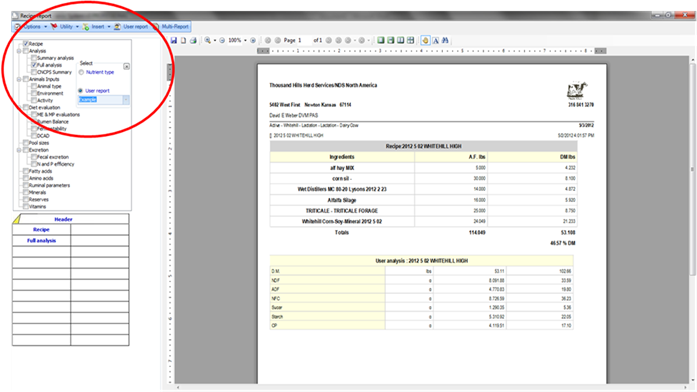
You need to click on Full Analysis and the you will be able to access the User Report tab and then choose your Report from a list of several that you can make.
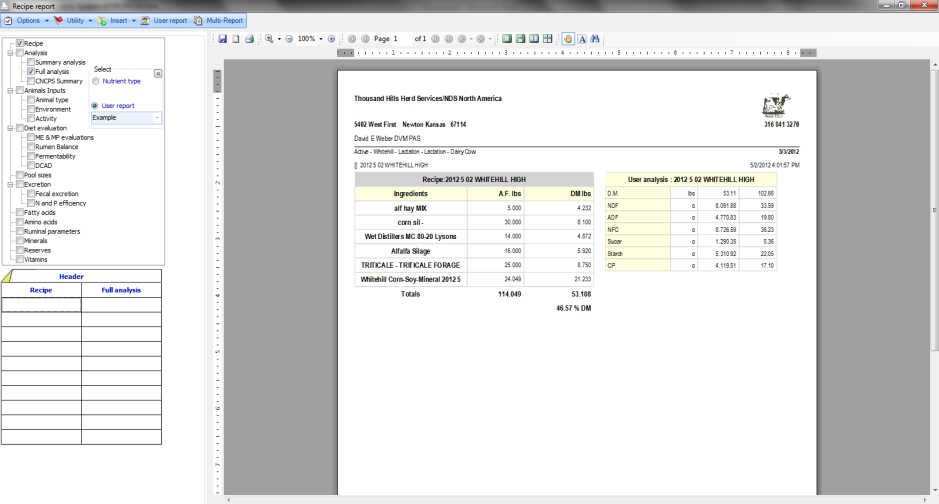
You can also move it around on the report as shown in the Report Customizer pdf included and even add other info also.