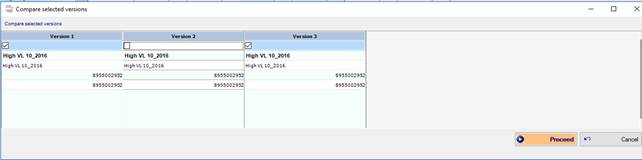
With the Compare selected versions command, it is possible to send a selected set of versions to the comparisons tool of the recipe screen. Each selected version becomes a different snapshot, which can be compared with the other stored snapshots (including the one obtained from the original recipe).
The selection of the versions is available through the selection panel, displayed after clicking on the command name in the menu.
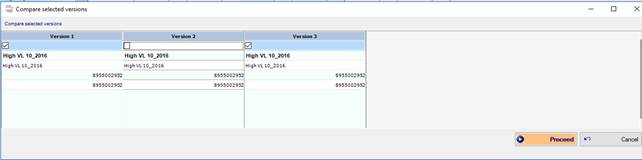
In this example, Versions 1 and 3 have been selected. The Proceed button confirms the process, then the selection panel is closed and the Multitasking panel is active again.
At this point, one can decide to close the Multitasking panel and go back to the recipe screen:
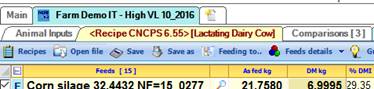
Two snapshots have been added to the Comparisons and the label of the related tab has been updated accordingly. The comparisons screen shows the two versions:
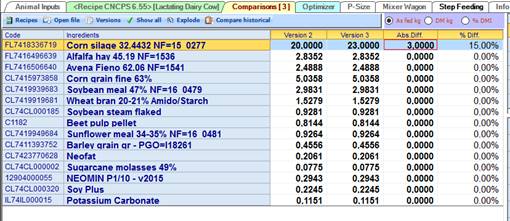
In this example, the only difference is between the amounts of the first ingredient of each version. All the commands of the comparisons feature are now available to manage the added versions. In the list of the captured versions, those coming from the Multitasking are marked with an icon as following:
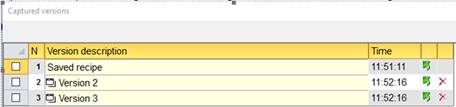
Settings
It is possible to set some setting about which data are displayed; these settings are saved when closing the Multitasking panel and kept the next time the feature is used again.
A selection of which costs or efficiency parameters are to be displayed is available through a context menu, clicking on the upper left cell of the grid:
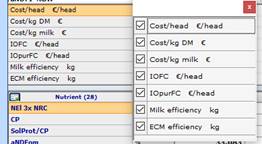
Only the checked items are visible in the grid.
The customized model section, in other words the setting of which model parameters are visible, is also saved after closing the panel.
In addition, it is possible to open the parameter panel of the recipe, clicking on the top left cell of the grid in the analysis section:

Every change to the parameter list is applied to the nutrient list in the analysis section and to the analysis grid in the tab of the source recipe.
Reports
This procedure describes which type of reports are available in the recipe’s Multitasking Recipe Manager tab. You can print three types of report: Overall report, Recipe report and Multiple report.