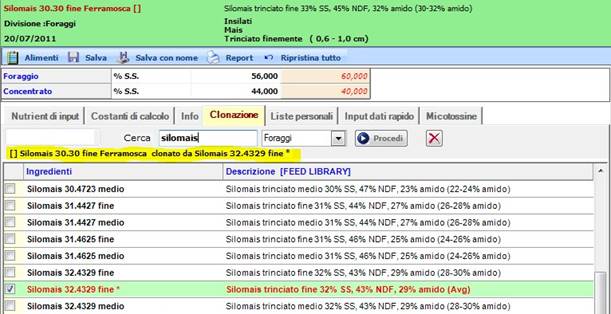In order to clone a User feed, you will have to open that feed (directly from Feeds, from a ration or composite) and access the Cloning tab.

List will be automatically populated with Feed Library ingredients belonging to the same category of the feed to be cloned (Forages if it is forage, Concentrates if it is concentrate).
Dialing master feed’s name in the Search field, you will obtain a limited list from which you will be able to select the feed that will be used to clone the User feed: if, for instance, I type corn silage I will obtain the corn silage list that is in the Feed Library.
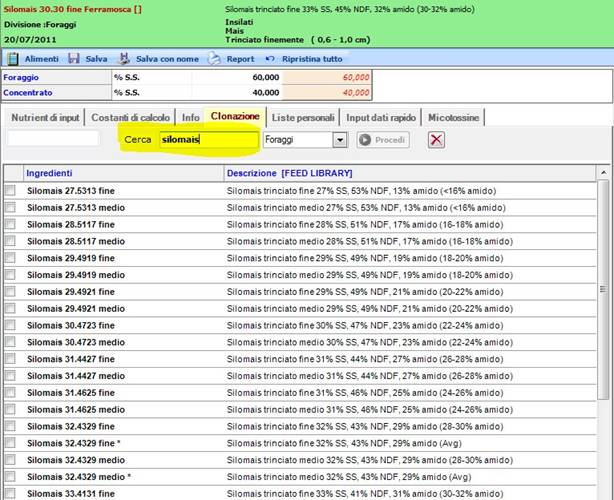
By ticking the correct checkbox, you will be able to select the master feed with same characteristics of the feed to be cloned. Click Proceed to apply cloning.
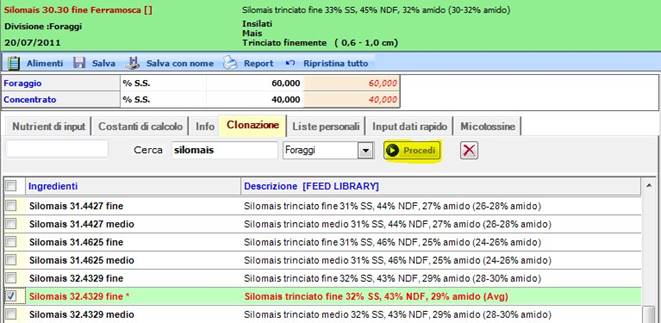
All dynamic parameters coming from the master feed will be attributed to the feed to be cloned in the different tabs of calculation constants (CHO, Proteins, Amino acids, etc), while all chemical parameters of the feed will remain unchanged. This way, the feed will be cloned, this means that it will become fully characterized for CNCPS. At the end of the process, you will have to archive the cloned feed using Save or Save as.
During Saving, master feed will be associated to the cloned feed so that, when you reopen it, it will be possible, if necessary, to clone the same master feed without making a new selection, unless it is necessary.