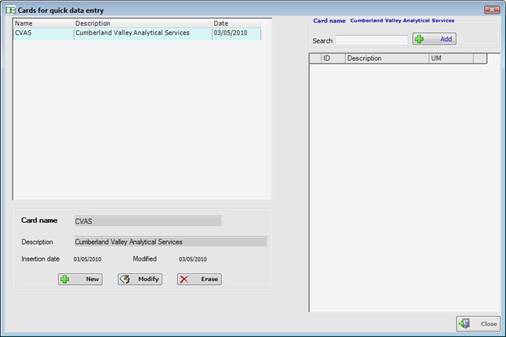
New Card
Click the New button, fill Card name and Description then confirm by clicking the Save button: the right section for the selection of parameters will appear.
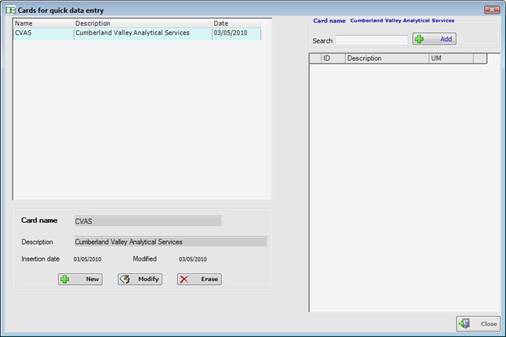
Modify Card
After selecting one desired card listed, by clicking the Modify button you can change Card name and description. To save changes, click the save button.
Erase Card
The Erase button allows to remove, after confirmation, a selected card: name, description and parameters list will be permanently erased.