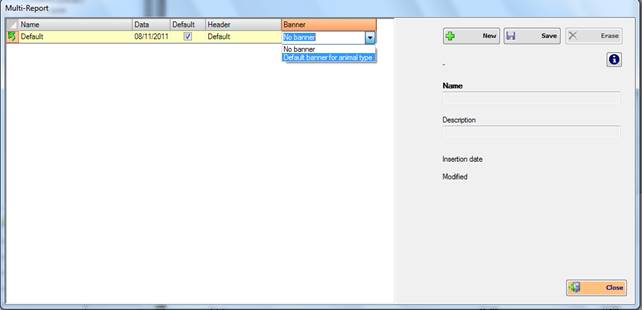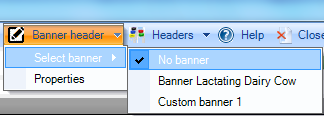
Opening a Recipe, Formula and Mixer-Wagon report will allow you to add your Banner to the report.
In the top screen menu, you can now see the “Banner header” section:
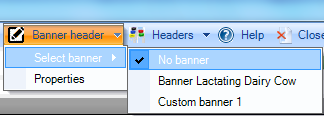
This allows you to select from the Banner list which banner you want to show in the report.
By default, “No banner” will be selected and you will not see any banner in the report.
Note: only the default banner for the Animal type and your Custom banners will be displayed here.
From the Properties button you will open the Banner Editor where you can create or edit your banners.
You can change the “Default banner” that is linked to the selected report: to do that, you need to open the Multi-Report form from the Report screen and select the Banner that you want as default printed for each report you have here.
Note: you can select only the default banner for animal type and the custom banners.