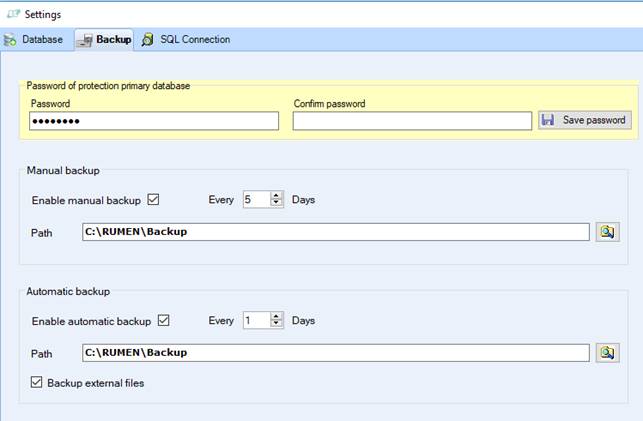
A feature of NDS Professional allows you to preset the save of your database and your external files.
This is the page where you can set backups. You can reach it from the button Database of the main page or from the button Settings.
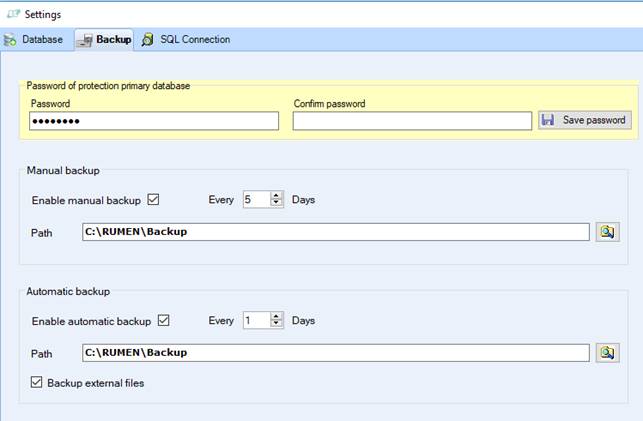
In this page you can choose if to enable manual backup, automatic backup or none.
You can also check the Backup external files option, that will add the external files to your backup.
This will work for both backups, manual and automatic.
You can also set a Password of protection of the primary database. This password is useful if you have an administrator that need to restore your database from another installation.
With the first option selected, if the last backup is older than the number of days you decided (in the image 18), when you close NDS an alert asking if you want to do a backup of your database will appear. If you accept, trough RumenTools you can do the backup (and if you want, change the path chosen), otherwise the next time you close the software it will ask you it again; until you accept and reset the count of the days from last backup.
With the second option, if the last backup is older than the number of days you decided (in the image 19), when you close NDS, it will automatically save your backups in the path that you preset.
N.B. In both cases you can choose a path on Cloud (i.e. Google Drive or DropBox), if you want to be more secure and store the backups on the cloud.
If you do not choose any check then you will not have reminders of backup. In this case, you can do it when you want through the button in the main page.
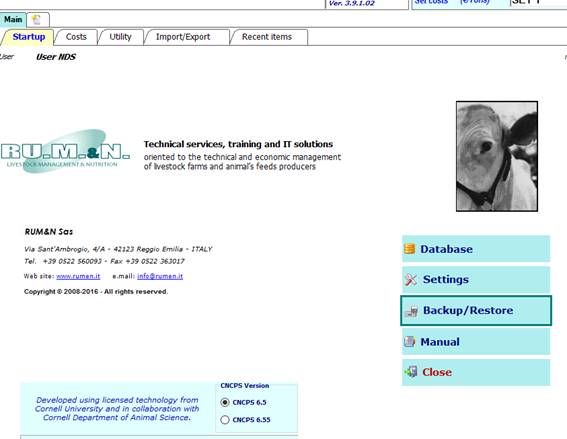
In the manual backup screen, you have two section: one for database backup and one for external files backup.
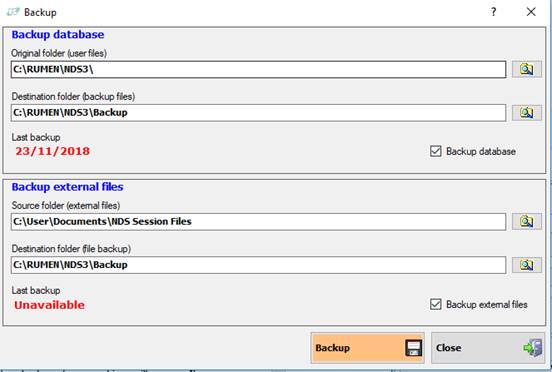
You can select
the source and destination folder for database and for external files and choose
if you want to backup Database, External files or both. You can make your
selection with the checkboxes, then click “Backup” to
proceed.