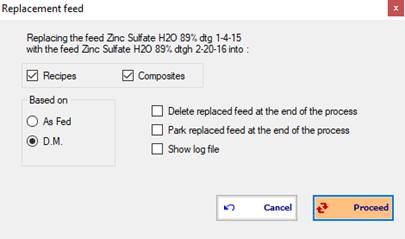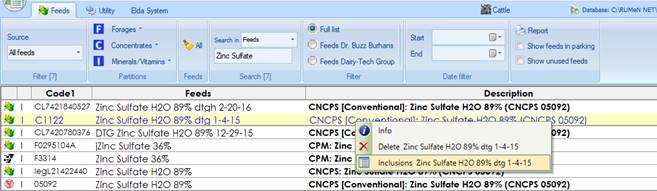
Auto-replace ingredients feature is reachable from the Inclusions list of a feed.
To open this list, you have to right-click on a feed in the list of feeds, then choose Inclusions command.
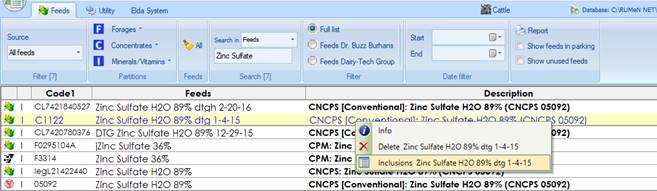
This is the inclusions list: it shows all recipes and all composites in which the feed is included.
In the box below, there is the chance to replace the current feed with another one, clicking on the corn cob image.
![]()
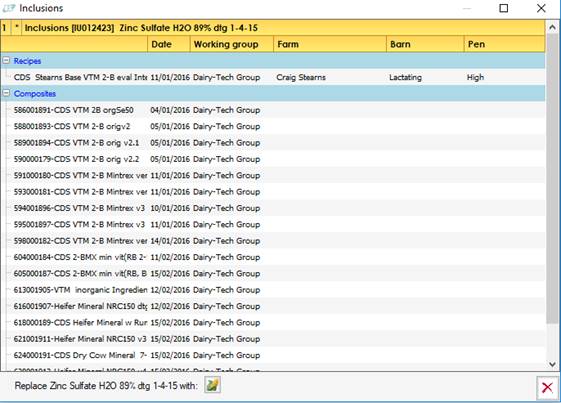
A feeds list allows you to choose the new feed that you want to include in place of the old one.
The list starts with an active filter: the first word of the old feed. Anyway, you can clean the filter and choose the feed that you want.
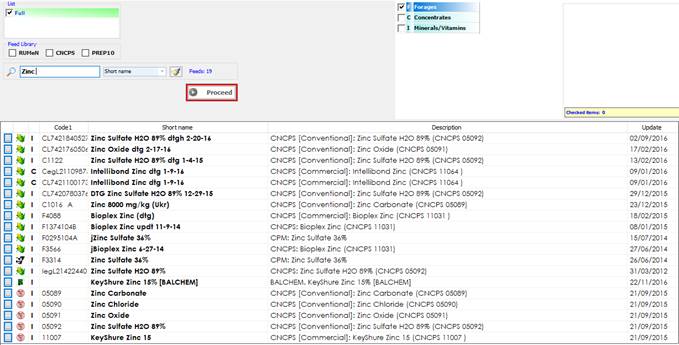
After the choice, the Replace button will appear. It will open a new window.
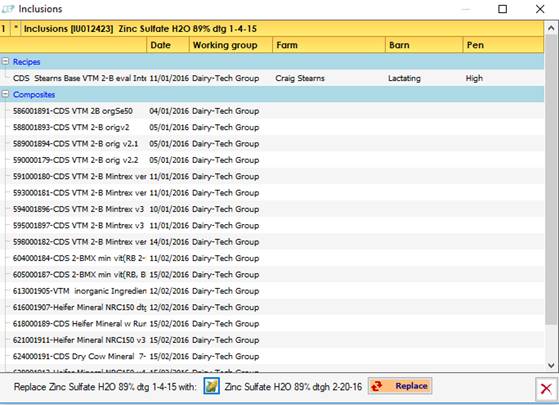
From this window you can start the replacement process.
There are some options to set up:
- You can choose to replace the feed only in recipes, only in composites, or in both;
- For recipes, you can choose also if you want to replace it on an as fed basis or on a dry matter basis;
- You have also the chance to automatically delete or park the replaced feed at the end of the process;
- The process log file can be shown to check if the process has been terminated correctly or just to print it as documentation.