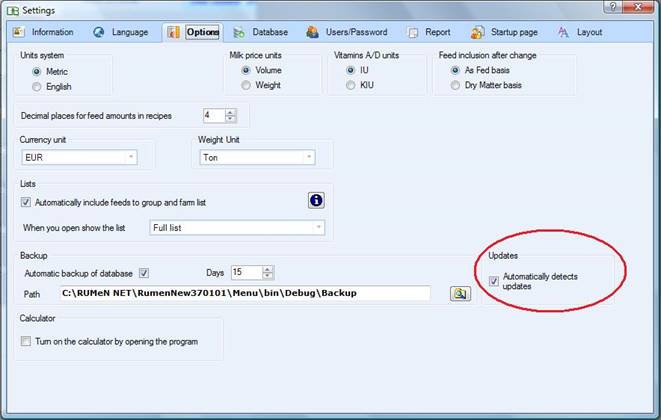
In the NDS “Startup” screen, go to Settings then Options and you will see the Automatically detects updates check box:
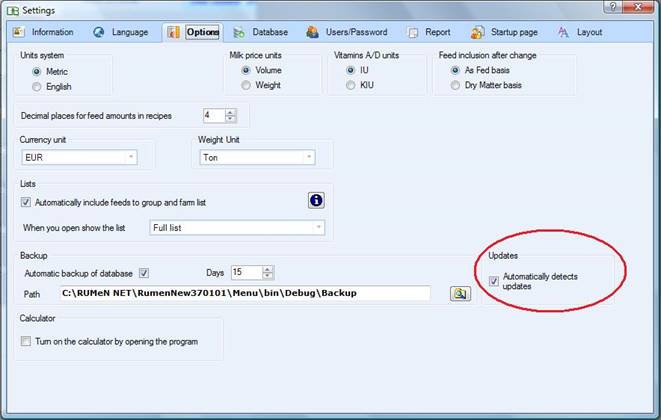
By ticking this check box at the start of NDS, the program will automatically search for updates.
If updates are
available for download, a pop up will appear and you will see an icon in the
tray area showing updates available for NDS.
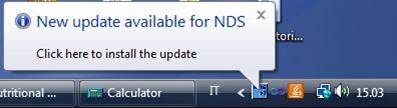
When you click on this icon (tray icon or program icon), NDS will be closed, RUM&N Update program will be launched and you will be able to download the new updates for the program.
For instance, if you have installed the 3.7.1.12 version and click the “Updates available” button, this update screen will appear:
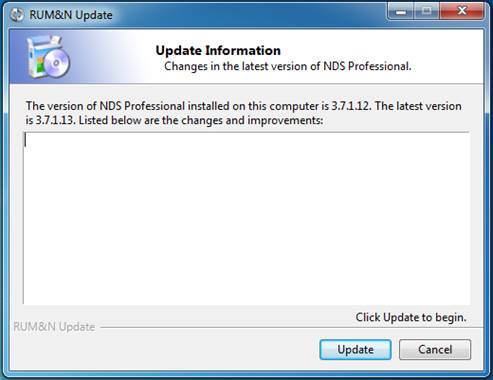
If you click on Update, the download will start and the program will be updated to the new version. At the end of the process, NDS will start again.
If you do not see any update message, you have the latest version of the program installed; you will see the new update advice as soon as the update is available (Note: only if you keep the automatic search activated).