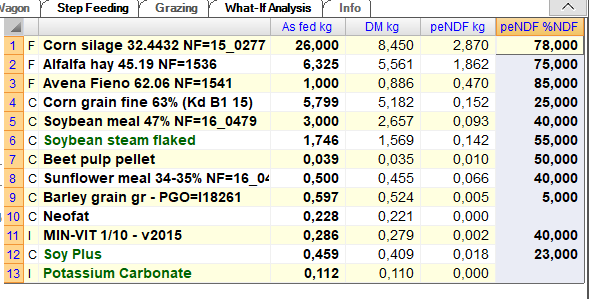
It is possible to provide values of peNDF alternative to the analytical values of the forages included in the recipe. Actually, these ingredients retain their saved analytical values, but the calculations of the recipe are based on these alternative values.
Go to the P-Size tab of the recipe to input the alternative values in the top-right grid, showing the list of ingredients.
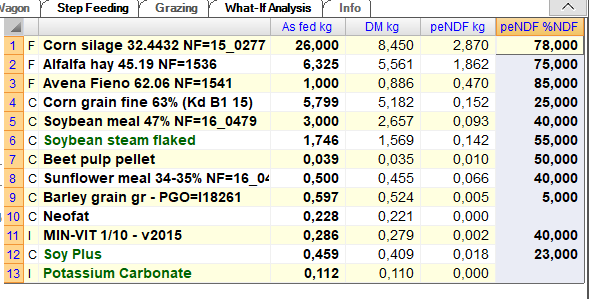
In the grid, peNDF is displayed on %NDF basis.
The input alternative values can be related to different operative modes, selectable by clicking on the caption of the last column:
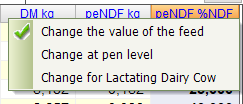
Each mode determines a different behavior as following:
− Change the value of the feed: the edited value is associated with the feed specs and replaces is saved analytical value, as it was changed in the feed management section.
− Change at pen level: the alternative value is associated with the pen and is automatically loaded in any recipe assigned to the same pen of the current recipe.
− Change for [animal type]: the value is associated with the animal type (and sub-category if defined) of the current recipe. Every recipe of the same animal type and sub-category share the same alternative value.
With the last two options, after editing an alternative value, this is saved in the user database and the border of its cell becomes green.
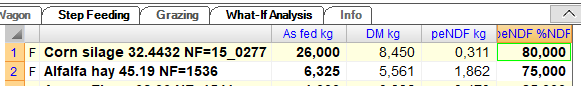
Additional
information about the currently selected mode is available through a tooltip,
that appears when the mouse pointer is located over the caption of the peNDF
column:
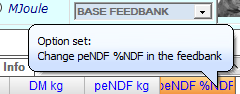
It is possible to switch from a mode to another; after this step, if for the forage feeds there is an alternative saved value matching the selected mode, this will be loaded, replacing the current one; if, on the contrary, the feeds do not have an already saved value for the selected mode, the original analytic value will be restored. With the Change the value of the feed mode on, the analytical value of the feed is always restored. The borders of the cells will also change accordingly.
The alternative values on %DM and %AF basis can be displayed in the Feeds analysis panel of the Feeds info menu, selecting the CHO Tab:
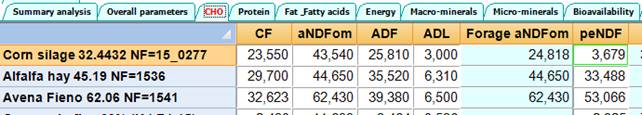
The alternative values are highlighted with the same green border.
The alternative values can be individually deleted from the database using the delete key of the keyboard in the P-Size tab of the recipe. After this step, the original analytical value of the forage is restored and the green border is removed.