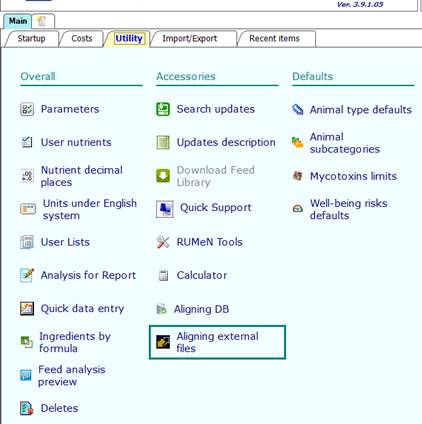
After re-installing NDS Professional on a different hardware (e.g.: after changing the PC) the existing external files should be lined-up, otherwise they will not be recognized as proprietary file, since the codes stored in the files still refers to the old installation. After this operation they will be recognized again as proprietary file by the system (this operation does not affect the non-proprietary external files). The files created on the new system do not need to be lined up, so this step is not necessary unless you want to open the old recipes from the files instead of opening them from the farm structure or the recipe list.
The procedure can be launched after copying the files from the old installation of NDS into the new one; this step simply implies copying the external file root folder with its contents in the desired position in the file system of the newly installed hardware (a USB memory pen or any other suitable media can be used).
Since the external files are constantly synchronized with the user database each time their related recipe is saved, in most cases this operation simply implies updating the internal user code stored in the files. If the farm structure has been changed after the new installation, it is possible that the paths related to the external file, stored in the user database, need to be updated and, possibly, the files must be re-located in the correct folder; these tasks are automatically performed by the procedure.
To launch the procedure go to the Utility tab of NDS and click on the Aligning external files button.
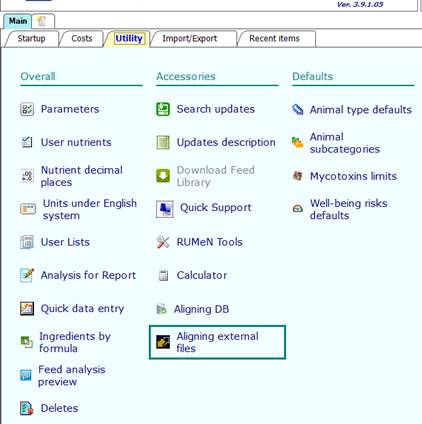
A form will be displayed, with a directory selector to locate the external files root folder. After this step, the procedure can be launched with the Proceed button. The procedure first checks the paths of the farms/locations/pens if a farm structure is available, then checks the paths of the external files, so they can be correctly located during the alignment of their codes.
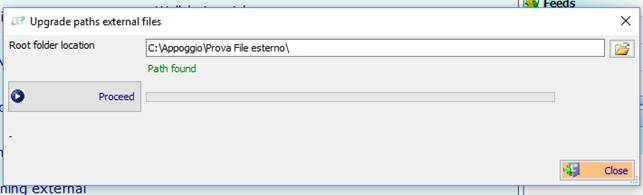
Before aligning each file, the procedure creates a backup copy of it in the same folder where the external file is physically stored, changing its extension from .nds to .ndsbkp. These copies could be later deleted or stored elsewhere after the file has been successfully aligned.
When the line-up process is completed, in the application folder a file named External File Line-up Log.txt is created. This file could be opened with a text editor like Windows Notepad to see a summary of the process. The files that undergo the line-up process are listed; those that became again proprietary files are marked with the wording "OK". The files that have not been found during the process are marked with "File not found".