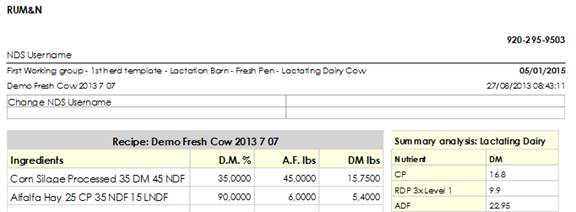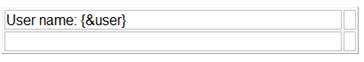
When you drag a parameter into the editor, the text of the parameter displayed will include the description of the parameter and his value; the format is: Name: {value} .
Example: this is what the editor will display if I drag and drop the User name parameter:
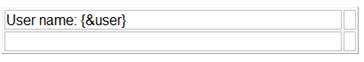
Note: you can edit or delete the description of all the parameters, but you cannot edit the value. This means that you can delete the “User name” from the editor text or replace it with anything, but “{&user}” will not be editable.
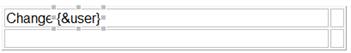
You can also
notice that the table automatically resizes columns.
Note: you can
add parameters also outside tables, like normal text. You can also move them
directly from the editor.
When that banner will be printed in the report, the {value} text will be replaced with the correct value and its unit (if the value has one). This will be the result of the example: